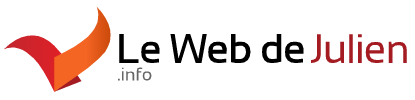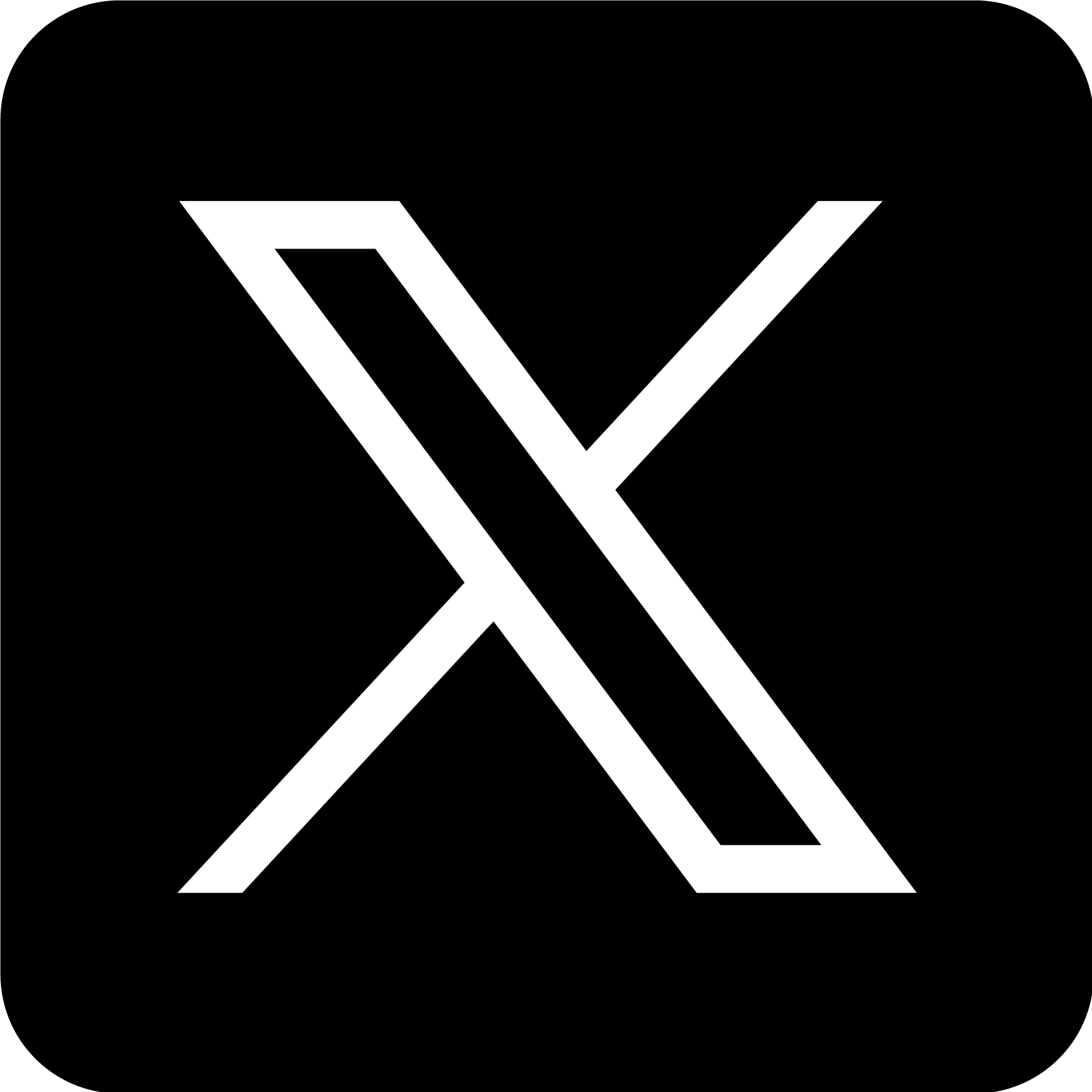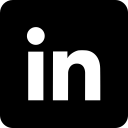SEO Tips for Prestashop 1.6
These tips will help you to optimize your Prestashop website for search engines. It is not enough, however , it is crucial to think about SEO right from the initial design of a website.
Remove duplicate content
When same text is found on multiple pages on the same website or two different websites it penalizes SEO.
-
Search results and products sorting results are already "Disallow" by default in robots.txt file. It tells search engines not to crawl those pages. These pages may, however, end up in the results. The recommended method is to add a noindex in the html page . This will tell the search engines that they are not authorized to display the page in their results . In the file header.tpl:
{if $request_uri|strstr:"orderby" || $request_uri|strstr:"orderway" || $request_uri|strstr:"n="} {$nobots = true} {/if} <meta name="robots" content="{if isset($nobots)}no{/if}index,{if isset($nofollow) && $nofollow}no{/if}follow" /> - The description of a category should be displayed only on the first page to avoid duplicate content . Surround it with this :
{if isset($p) AND $p eq 1} .... {$category->description} ... {/if} - By default title tags categories in sitemap have the value of the category description. This creates duplicate content . Modify the file category-tree-branch.tpl:
<a href="{$node.link|escape:'html':'UTF-8'}" {if isset($currentCategoryId) && $node.id == $currentCategoryId}class="selected" {/if} title="{$node.name|escape:'html':'UTF-8'}">{$node.name|escape:'html':'UTF-8'}</a> // title="{$node.name instead of title="{$node.desc
Optimize Title and Hx tags
- Title tag:
If you do not enter title tag in a product page, PrestaShop will use the product name, this is not optimal. The title tag should contain words corresponding to online queries , which are maximally differentiated from one page to another and from one site to another. To optimize this tag you can use the following pattern : Brand + model + category name + reference.
If the product sheets are already entered , there are modules that allow you to automate changes. Example: SEO Expert. For a client need, I had to add the collection name in the title tag of the products. The above module only include all the features without distinction in the title tag. I've tried all the modules available and it is the easiest to customize because it was developed in accordance with the PrestaShop code standards.
- Hx tags:
Hx tags (h1 , h2...) should be used to structure content related to the current page. Very often Prestashop modules have Hx tags containing no semantic information as part of the individual page . You should change the tag and readjust CSS. Example: delete h4 for title "newsletter subscription".
Do not hide content with high value
Google depreciates content value that is not directly displayed. It s better to make your users scroll to view the content that has a high value rather than hide it and display it when users click on a button . You can add an anchor on a link.